Why Bots?
Bots have become an irreplaceable part of the MTGO economy. They are the most common way for players to purchase cards, buy boosters to draft, and exchange winnings for more entry fees. No doubt you've experienced using them from the consumer side---today I'd like to offer some initial advice on setting up your own bot to use for speculation.
If you're going to place your collection and speculative ventures in the hands of a bot, it's important to understand what role they play in the online economy. There are two main reasons bots are so omnipresent on MTGO.
First, there is no fractional currency, or a way to divide up tix into "cents." In such a scenario, you are incentivized to make multiple trades with the same trading partner so that you can use leftover credit from prior trades. Bots fill this role well and are for the most part a safe place to store leftover credit.
The second reason for bots stems from the poor availability and organization of information in the MTGO market. It is difficult to find the best buyers and sellers for any particular card, so going to a bot that's fully stocked with every card at reasonable prices saves valuable time.
The Botting Ecosystem
There are hundreds of bots on MTGO, each with their own particular customer bases and strategies. They can be categorized roughly as follows:
1) MTGO Library Bots
These bots all use the same botting software and are their prices are listed on
MTGO WikiPrice. This gives the bots great visibility and a more detailed pricing algorithm using data from other bots listed on the wiki. Some examples of bots in this category that I use are mtgotickets, modo_mart, and Ninjabots.
2) Large Bot Chains
A bot chain is a collection of bots that share the same credit system. Having multiple bots allows the owner to trade with many customers at once. This adds to reliability and the biggest bot chains like Goatbots and MTGOtraders are a very reliable way to buy and sell almost any card.
The newer bot chains gain business with more competitive pricing while the old ones thrive off of loyal customer bases they've built up over a long period of time. Some other examples include Clanteam and Dojotrade bots. Many of these bots have websites where you can find all of their prices.
3) Small Standalone Bots or Niche Bots
For smaller bots, there is less traffic and therefore less of a need for an entire bot chain. Many bots fall into this category, including niche bots that specialize in particular types of cards like foils, Pauper, packs, bulk, etc.
Some factors to think about when comparing different bots: customer following, number of bots in chain, whether they have a website, how they write their classifieds listings, what cards or sets are sold, depth of inventory, speed of trades, pricing algorithms, etc.
Starting Your Own Bot
There are two main ways to make money (tix) via botting:
1) Profit off of the Spread (Dealer)
With this strategy, you take whatever price the market dictates and sell the card for a bit more and buy it for a bit less. Your profit is the difference in the buying and selling price, or the spread.
Under this strategy, you don't care which cards you are dealing with as long as you make a large quantity of trades and your cards stay even or increase in value. (You can also profit off of cards that are falling in value if you make enough trades relative to the speed of the fall in price.)
If you act as a dealer on MTGO you will have to compete with other dealers as you would in any business. To thrive, you will have to offer something the others don't. It could be better pricing, reliability, marketing, customer satisfaction, or something else. For this reason, I don't recommend this strategy for beginners.
Pricing becomes a tricky business when you're dealing with hundreds or thousands of cards at once. The most common techniques to address this are 1) to copy someone else's prices; 2) to slowly adjust your prices based on your recent sales/purchases; and 3) price based on current market data (wikiprice API).
Of course, if you want to take the time to learn the ins and outs of running a dealer bot, it can be a very profitable enterprise. However speculation is what I recommend if you want to just get your feet wet.
2) Profit off of Speculation (Speculator)
Speculation is simply buying a card you expect to be worth more in the future. You buy low and sell high. This strategy is rarely used by bots since the majority of them opt for a dealer strategy.
There are a few advantages to speculating via a bot as opposed to manually. For example, you can sometimes sell higher and buy lower than you would be able to do manually. This happens because of the spread between buy and sell prices bots generally have, meaning that you often would rather be on the bot side of a trade than the human side.
Another advantage is that you can buy or sell exactly at the point in time that the market hits some predetermined price. For example if you set your buy price of [card]Deathmist Raptor[/card] at 9 tix, you will end up buying copies roughly at the time that the market price falls to 9 tix. If you are doing trades manually, you run the risk of missing certain windows of opportunity.
There is a downside to this method, however. If you leave your buy price fixed at 9 tix you may be overpaying if the card falls to, say, 8 tix. Speculating via bot is ultimately a tool you must learn to use according to its own strengths and weaknesses.
There is also a hidden third way in which botting can make you money: it can save lots of time! Substituting manual trades with bot trades can save you hours of labor which can be just as valuable as money.
Step by Step Instructions
Getting started with bots is easier than you might think. Below is a step-by-step explanation of how to set up a bot using the MTGO Library software. I've chosen this bot software because it's what I know and use personally. I'll lay out everything I would tell myself if I could go back in time to six months ago when I first started botting.
An aside about fees. There are two types of fee systems that you can choose between for the MTGO Library (and most other) bots. Either you pay a 2.5% fee on each transaction or you pay a fixed monthly or yearly fee. I think there may also be a period when you can try it out for free (the first month or so). There may also be a system where under a sufficiently low number of trades per month, you pay no fees.
If you find a system that makes profitable speculation-based trades, it will be nearly impossible for the fees to overcome your profits. You can then make an informed choice between the two systems based on the total tix worth of trades you're making per month.
1) Go to the MTGOLibrary Site and Download
You can find the download link at
www.mtgolibrary.com. You may have to register an account first. When you have finished downloading, run the program "MTGO Library Bot."
When the first screen comes up, click on the picture for the "MTGO Library Pro Bot."
2) The Settings I Use
Here is everything you need to know for starting out a speculation bot, starting from the first tab:
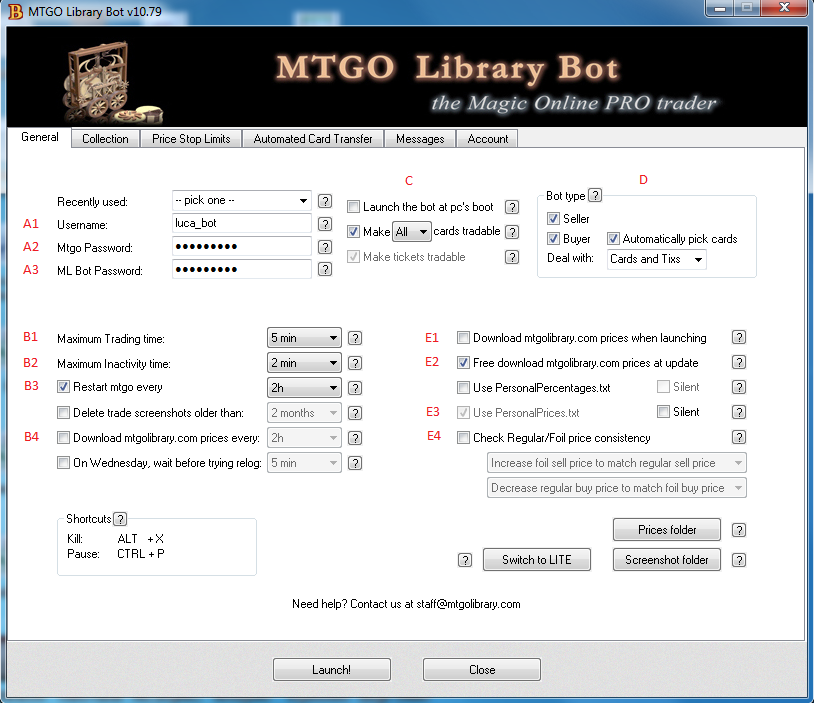
- A1: The username of the MTGO account you will bot on
- A2: Your MTGO password
- A3: Your MLBot account password
- B1: Max trade time. I like to use the lowest possible.
- B2: Ditto for max inactivity time.
- B3: I'm not entirely sure what the use of restarting is, but I set it at every two hours.
- B4: If you are speculating in the way I lay it out, you won't need to download any prices because you will be setting them all yourself.
- C: I like to make all cards tradable because I don't mind if someone buys 100 copies at once.
- D: I think for many reasons it makes sense to be both a buyer and seller bot. Additionally I think it makes sense to give customers the choice in taking cards or tickets as payment for their own cards.
- E1: Again, you won't need to download any prices.
- E2: A free download of prices can give you a baseline of prices in case you forget to price something in your personal prices file.
- E3: Make sure that this is checked. You want to be using the personal prices file.
- E4: Unless you have a good reason, I would leave this unchecked. Sometimes foils are worth more than their nonfoil counterparts and vice-versa.
The only other tab you will need to be familiar with is the "Messages" tab:
In this tab you set everything related to the messages your bot sends to customers in-trade and your classifieds ad.
Don't underestimate the importance of a well written classifieds ad. I have experienced many times that a customer will open a trade with my bot based solely on finding my classifieds ad. Make sure to prioritize listing cards that you are selling, maybe even omitting the price to get people to open a trade to find it out. Experiment and see what works.
- A: Leave this checked as I'm pretty sure it reduces your percentage-based fee if you are under that fee system.
- B: Input your classified message here for when your bot is not currently in a trade.
- C: Input your classified message here for when your bot is currently in a trade. I leave the two the same.
- D: This will automatically put "busy"/"open" in front of your classifieds message. I would leave it checked.
3) Personal Prices
The last big step is to set all of your prices. You can do so by opening the file "PersonalPrices.txt" inside the "prices" folder in your "MTGO Library Bot" folder. The format for setting prices is as follows:
Set;Card;Regular Sell Price;Foil Sell Price;Regular Buy Price;Foil Buy Price;Regular Buy Quantity;Foil Buy Quantity
For example in my PersonalPrices file I have the line:
ORI;Abbot of Keral Keep;5;5;3.3;3.3;100;0
This means I will buy copies of [card]Abbot of Keral Keep[/card] at a price of 3.3 tix until my bot has 100 copies. I will also sell any copies of the card for 5 tix.
If you don't know the spelling for the set code (in this case ORI, for Magic Origins) you can go look for a card in the "CardsMTGO" file in the same folder.
4) Some Last Minute Checks
Make sure you have some tix on the bot if you want it to show up on MTGO WikiPrice. You need as many tix as the most expensive card you are trying to sell. For example if the most expensive card you are selling is 9.5 tix, you want to make sure you leave at least 10 tix on the bot so that it will show up on wiki.
In order to run your bot, go to the first tab ("General") and click the launch button at the bottom of the window.
About 5-10 minutes after you launch your bot, search for your cards on mtgowikiprice to see if it's working. You can pause your bot with ctrl+p and you can turn it off with alt+x.
~
I hope this article teaches you something new, or maybe even saves you some time and hassle if you were planning on starting your own bot. You can add me on facebook.com/luca.ashok if you want to chat about anything MTG- or finance-related.
Thanks!
- Luca

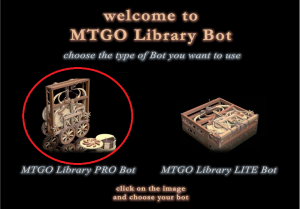
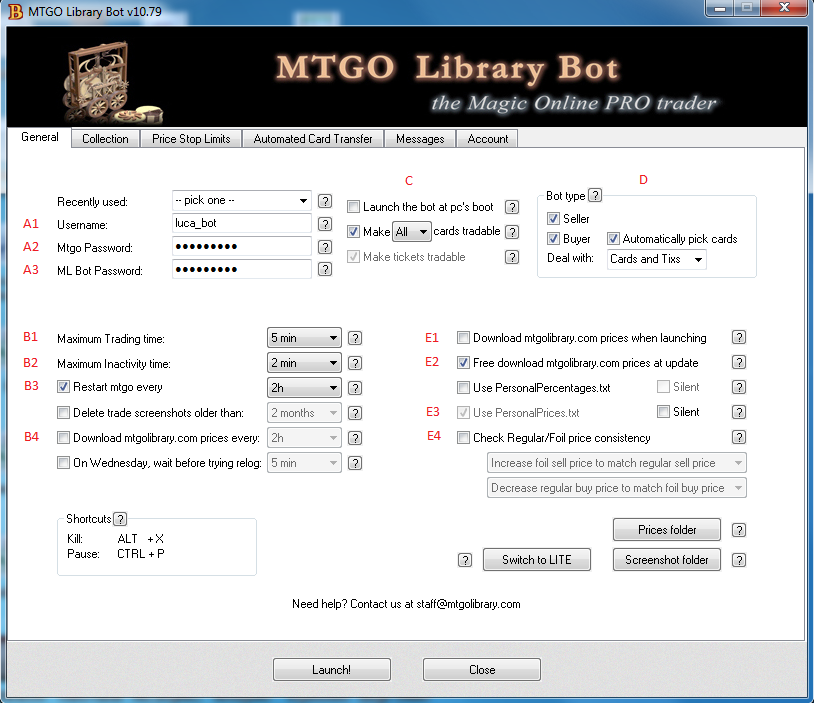
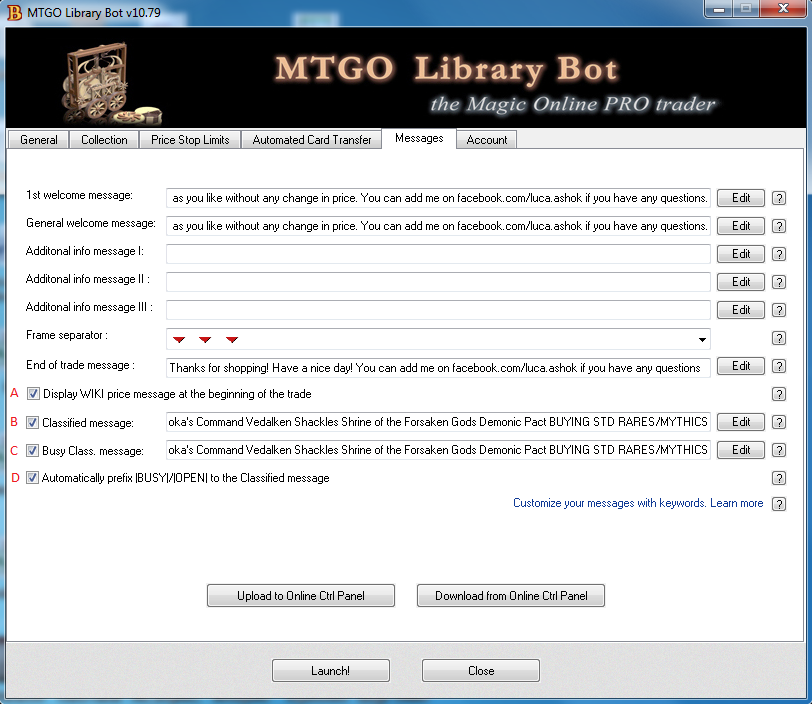








NewHJ says: : It's a very unusual Pauper deck: a creature-less control. I'm a fan of both this and Death Control. Dan forgot a land drop that was crucial. If he has dropped it, this deck probably would have won the match. Green Grifters: I know you guys always vote for me. Do so again please. Green Ramp LD: You know that mono green is the key to get rid of those lands. Vote me back. Glass Cannon Red: I feel I have at least five more turn 2 kills in me. The Pauper Gauntlet: I am named like this whole thing. You gotta have me back! Vote now!