Most 17"+ monitors support the 1280x1024 resolution which is the "ideal" resolution to run the bot on any spare machine or even a Virtual Machine. MTGO Library bot can be run in a lower resolution of 1280x800 but this can't be done without a small tweak.
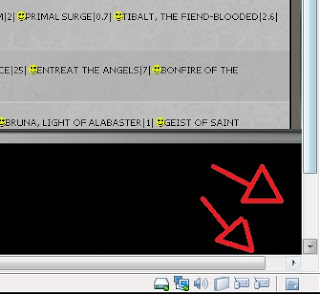
If you see the example of my computer setup, I use a big 28.5" screen and a 17" screen to monitor the bots activity. I run my bots from the VMWare Workstation (on the left) and although they are using a smaller screen resolution(1280x960) than the screen they're on (1280x1024) you can see, due to the VMWare's menu bars etc, that the virtual machines screen will be not fully shown forcing me to scroll up and down and to the sides to be able to close windows/get to start menu etc.
Auto Hide Windows Taskbar
I will guide you step by step on how to setup your start menu bar to automatically hide so you can run MTGO Library in its lowest possible resolution of 1280x800, which in this case, allows me to access the start menu without me scrolling up and down on the VMWare to access start menu. This is also useful to users that have the limitation of a 1280x800 resolution due to their small and single screen, such as some laptops.Firstly you need to right click on the Start Menu bar and go into "Properties".
Then make sure you tick the option "Auto-hide the taskbar" and untick the "keep taskbar on top of other windows".
Below you have images of what settings you require to tick and untick to run the MTGO Library bot on a 1280x800 resolution on different Windows versions.
Windows XP
Windows 7/Vista
Now your Magic Online window will be the full size of your screen and with these settings the start menu wont be over the Magic Online's menu bar, allowing the bot to run effectively.
In my next post I will guide you on how to set up your mouse scrolling to work with the bot.





No comments:
Post a Comment