In my last post I showed you how to create a VM using WMware, but since you are using VM's you are probably going to have more then one.
After creating the first one you should start it and install all software needed, MTGO and MTGOLibrary bot of course. Also don't forget to install .NET framework 3.5 (Can be downloaded from Microsoft), and a newer version of DirectX than the one pre-installed to avoid errors while running MTGO.
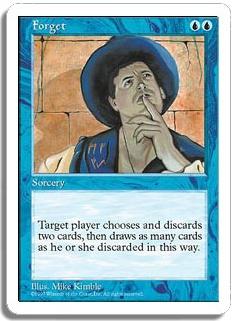
When you have installed everything you need to make the settings in MTGO and Windows to make the bot work correctly. Start the bot and make sure all settings are correct! If everything works as it should and you want to create another VM simply go to the folder where the bot's VM is located.
Copy the whole folder and put it wherever you want to, suggested in the same folder as the other one so you easily can find them.
After copied the folder start VMWare Player and press "Open a Virtual Machine", go to the copied bot folder and select the file ending with .vmx, press open.
Now you should have 2 VM's in the list to the left ready to be launched! When starting the copied version at the first time you will get a prompt asking you if you copied the files or moved them, simply select "I copied it" and press ok.
Now you got 2 VM's fully installed. Just repeat this process until you got the amount of bots you want. Saving you a lot of time rather then installing them one by one!
When running 2 or more copies of the same VM Windows most likely will complain and tell you that there is a conflict in the network because 2 computers has the same ID, it's a bit annoying but it will work fine anyway.
Disclaimer: Microsoft requires you to have a separate license for each copy of Windows running. Assuming your computer came preinstalled with Windows, and you bought a new copy to run a VM, you have 2 licenses and you can run your computer + 1 VM. For each additional VM, you are supposed to buy a new license. If you are running Linux, than you just need 1 license for each Windows VM.
Disclaimer: Microsoft requires you to have a separate license for each copy of Windows running. Assuming your computer came preinstalled with Windows, and you bought a new copy to run a VM, you have 2 licenses and you can run your computer + 1 VM. For each additional VM, you are supposed to buy a new license. If you are running Linux, than you just need 1 license for each Windows VM.

I enjoyed the article you have published above it shares many things which are the use of website. please share more information like that. free download software website
ReplyDeleteprobably this freezes computer........
ReplyDeletecrack software | Download free software
this post is very interesting. thanks for nice sharing!
ReplyDeletePC Software Download
thanks for giving very useful information.
ReplyDeleteFull Crack Software | Download Software Full Version